Click Below to Print ‘Getting Started’ Checklist
Getting Started Checklist
(Right Click, Then Choose “Save Link As”)
1. Mark your calendar with the following items:
- Go to the Calendar and review all the calls: JMT Calendar page
- Become familiar with the different types of calls and when they are scheduled; Support Calls, Teaching Calls, Success Story Calls, and Q&A calls
- Please note that all call times are EASTERN TIME (New York Time Zone)
- If you are using Flash Phone or SKYPE to dial-in, please refer to the Frequently Asked Questions (FAQs) on the site.
-
Schedule and attend the weekly 8pm ET – Tuesday and 8am ET – Saturday JMT Live Calls:
- Dial-in number and passcode for the calls is posted on the JMT Calendar page
- Please begin attending the teaching and Q&A calls as soon as possible and introduce yourself to get integrated into the team more quickly. We highly recommend attending the calls live and we also invite you to participate during the call by asking questions and sharing your experiences to enhance your learning. All calls are recorded and may be listened to at a later date at your convenience.
- Please note that all call times are EASTERN TIME (New York Time Zone)
- If you are using Flash Phone or SKYPE to dial-in, please refer to the Frequently Asked Questions (FAQs) on the site.
-
Mark your calendar with the Live Event Dates:
- Set up 30, 60, 90 day reminders for the Live Training to:
- Book your flight/transportation
- Register for the live event – your registration package includes the meal plan for the live event. You will receive the link to reserve your hotel room when you register for the live event.
- Book your hotel reservation – We strongly encourage you to book your hotel reservation at the main hotel where the event is being held. Rooms may be limited, so don’t wait to reserve your room.
- Identify the pre-live training requirements and put time on your calendar to prepare
- Click here (FAQs) for the “Live Event” link from the 90 Day Success Roadmap.
2. Log onto the Online Platform (johnmaxwellgroup.com)
-
Log-in using the password that was sent to you via email. If you are unable to locate it, we recommend you check your SPAM folder.
-
Become familiar with the Online Platform:
- Browse around the site and become familiar with the layout and where materials are located.
- Make sure your computer has all the proper system upgrades and software downloads so that you can watch the videos and listen to the audio files. Consult with your computer technician / administrator for further assistance.
- Notice: Depending on what payment plan you are on, you may not have access to all the resources on the website.
3. Read the Frequently Asked Questions (FAQs)
-
This is an extremely important step! The FAQs contain important and priceless information that will ensure your JMT journey is a smooth one.
- Click here for the Frequently Asked Questions.
4. Take note of the Member Service calls
-
For member service, we have a regular call schedule in place to answer your questions live, rather than through email. Any emails that are sent to our admin teams (Admin and Websupport) will be auto-responded with an invite to join one of the member service calls. Become familiar with the schedule and join in and ask any questions you may have. Please reference the JMT calendar for the live member service call schedule. Click here to go to the JMT Calendar
- Dial-in number and passcode for Admin and Websupport calls are located on the JMT Calendar page.
- Your questions will be answered in the order they are received.
- Our support personnel will kindly remain on the live call for the entire 60 minutes to be there to support you.
- For Accounting questions, please send an email to Accounting@JohnMaxwellTeam.com. Your questions will be answered within one business day.
5. Join the Facebook Community
-
Join the Official John Maxwell Team Facebook Page created just for the John Maxwell Team Members.
- To join the John Maxwell Team Facebook Group, please send an email request to Admin@JohnMaxwellTeam.com.
- IMPORTANT: Read the Facebook policy in its entirety
- Post an introduction of yourself on the main group page.
Congratulations!! If you have completed and checked off your list all the above “Getting Started” items then you are ready to proceed to the “Live Event” page by clicking here.